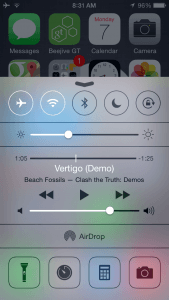Enjoying some beer and food at Westvleteren. My smartphone helped us navigate here.
Smartphones are an excellent resource while traveling. Using mine, I have been able to navigate fairly complicated streets, public transportation systems (including the extensive Brussels tram system), and even use it as a car GPS when I was in Belgium and Switzerland. I wouldn’t hesitate to leave home without it!
Thanks to Google Maps, I’d say traveling with a connected cell phone is a must for any traveler. However, one should be mindful of data usages. Fortunately most providers offer some form of reasonable data rates for those going abroad – you just have to know to add them to your plan before traveling to avoid those nasty overage charges.
For those with iPhones there is an extra bonus – iMessages sent via data do NOT count towards sending text messages. So communicating to friends / family back home is quick and cheap (provided you stay under your data limit).
Carrier International Roaming Plans
The various carriers have different international roaming plans. As you can guess, outside of T-Mobile they are fairly confusing. I’ve tried to summarize to the best of my knowledge the various carrier plans below. Most (besides T-Mobile) carriers require you to sign up BEFORE leaving so please be conscious of this.
At the very least sign up for a data plan. If you don’t – be sure to leave your phone in airplane mode!
Current as of 01/28/2015| Provider | Data Allowance | Calls | Texts | ||||||||||||||||
|---|---|---|---|---|---|---|---|---|---|---|---|---|---|---|---|---|---|---|---|
| T-Mobile |
*T-Mobile caps the unlimited portion at 128kb/sec with the option to purchase high speed data. |
$0.20/min**Using WiFi to call US is free. Available now on Android and coming soon to iOS. |
Free | ||||||||||||||||
| AT&T |
*Prices are for Countries included in Roaming. In other parts of the world or if no plan is selected minutes can be as high as $2.50/minute. |
||||||||||||||||||
| Verizon | $25 per 100mb in select countries. Must sign up before traveling (or you will be hit with $20/mb of fees!) | Varies. Verizon requires a $4.99 monthly plan to get access to their “discounted” roaming minutes (which is only about $0.20~$0.30 cents per minute discount). I’d recommend not using your Verizon phone to call unless you really need it. | Text: $0.50 to send and $0.05 to receive | ||||||||||||||||
| Sprint |
*Very limited country list. Overages at $10/mb! See details here. |
Varies. Sprint requires a $4.99 monthly plan to get access to their “discounted” roaming minutes (which is only about $0.20~$0.30 cents per minute discount). I’d recommend not using your Sprint phone to call unless you really need it. | Text: $0.50 to send and $0.05 to receive | ||||||||||||||||
As you can tell roaming, even with a plan, can be pretty expensive – specially if you are with Sprint. For those traveling frequently I’d recommend switching to T-Mobile. However, if you are traveling for more then 3 months at a time T-Mobile may terminate your service.
For those traveling longer or staying in one country for the length of your trip a local SIM might be the best solution to using your phone overseas.
Using Local SIMs
If your phone is unlocked and you have either a GSM smartphone (IE AT&T or T-Mobile) or a late model Verizon/Sprint phone another option is to use local prepaid SIM cards. Local SIMs are the equivalent to prepaid wireless in the US. The only catch is needing an unlocked phone. Lots of services offer it for cheap if your carrier will not do it for you.
Lots of countries offer cheap data and minute plans that will allow you access to high speed data for not a lot of money. The rules are different from country to country so be sure to read-up on which countries you are visiting to see if it will save you any money. For instance Japan only allows data plans for visitors – and you must sign up before entering the country, but for ~$40 for 1gb of data it’s well worth the savings.
Using Your Smartphone on Wifi
Not comfortable (or don’t want to spend the money) on a data roaming package? Fortunately most hotels, hostels, and cafe’s provide wifi coverage for you to connect to.
Be sure to turn off the other features of your phone to avoid charges. For instance with the iPhone (and I’m sure with Android too) you can have the phone in Airplane mode and still turn WiFi on! This ensures that no roaming charges will occur.
WiFi is a great way to look up local attractions, text home (remember iMessage and other Apps will only use data), or even make a WiFi call. With iOS8 (and on Android) T-Mobile users can use WiFi to make free calls home (without inuring the 20 cents a message international call rate).
Recommended Apps for Traveling
Although I have an iPhone, a lot of these apps are available for the Android so would apply to your users as well. The below list are the Apps I use most while traveling.
- Onavo
- Onavo is an App that runs in the background and compresses data sent and received. This allows you to get more out of those limited carrier data plans. I use it every time I travel.
- iMessage
- While not really an App you can download – several people don’t realize that when you use iMessage (ie your Send button is blue) the phone is using data and not text messages. This is really helpful overseas where you can use your data plan (or free wifi) to text friends/family back home with ease. The catch, however, is both of you must be using iMessage.
- WhatsApp
- For sending messages to friends on a different OS – WhatsApp Messenger is a cross-platform (Android, iOS, Blackberry etc.) instant messaging application for smartphones and selected feature phones. In addition to text messaging, users can send each other images, video, and audio media messages as well as their location using integrated mapping features. Because of this App I don’t pay AT&T for text messages!
- FaceTime
- FaceTime (and FaceTime audio) allows you to make voice/video calls over wifi. An excellent way to reach home without incurring charges. While a fairly strong signal is needed for FaceTime,
- FaceTime audio is a good backup that will make a voice only call. Both users need to be on the iOS platform though.
- TripIt
- Before traveling, I compile my itinerary (flights, pre-booked or planned trains, hotels etc) into TripIt and use the mobile app to access it on the fly. It’s saved my ass on multiple occasions from having to search through hundreds of emails. It should be on any travelers phones!
- Waze
- A free, Text-to-Speech navigation app that works abroad? A must for anyone thinking of renting a car. The only catch is it uses data – so you’ll need a data plan to use. On the flip-side – paying for data is much cheaper (and more handy) then buying or renting a GPS with international maps.
Traveling abroad with your smartphone has it’s catches and caveats, but the uses of it as a travel tool far outweigh the hassle of looking into data plans, finding WiFi hotspots etc. I hope this guide is of some use to you for your next international trip!